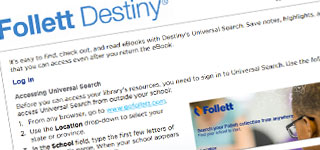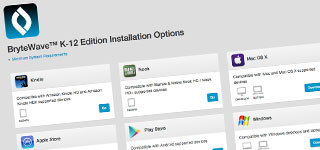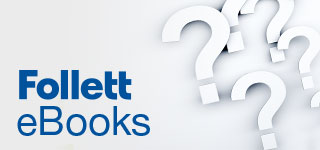- Resource Center
- eBooks - Destiny Customers
eBook Resources
for Follett Destiny® Customers
Encourage the use of your digital content with all of our eBook resources organized into simple, time-saving resources. From quick reference guides, to customizable marketing materials and videos – all are designed to help promote eBooks for casual reading, research and more.
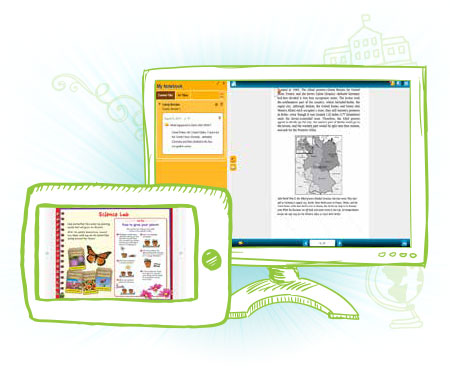
What's New
Learn about exciting new features and leading edge enhancements coming to your Follett eBooks.
-
An Improved Digital Experience with Destiny Universal Search
By incorporating the tools previously supported in Follett Shelf, Universal Search now provides one environment to manage, discover and access your Follett eContent collections natively.
Here's a quick look at what that means for you:
- Increased performance and reliability with your Follett eBooks
- Improved discoverability of eBooks from Destiny's Universal Search interface
- Easier access to Follett eBook administrative features from within Destiny
- Direct access to Follett Classroom Connections™ functionality from Universal Search
- Simplified login when using the BryteWave™ K-12 Edition mobile app
-
BryteWave K-12 App Updates
The BryteWave K-12 app now offers simplified access to your library resources, including the school search functionality. These updates will be accompanied by faster performance and numerous usability improvements. To receive these changes, simply update the BryteWave K-12 app manually.
Highlights include:
- BryteWave K-12 app users can now quickly and easily find their schools' print and digital collection with our new search feature that matches by school name and state
- Faster performance and usability improvements
- Faster login and resolved time-out issues
- Quicker access to eBook content
- Distracting pop-up message removed

Getting Started
It's easy to find and access Follett eBooks in any browser on GoFollett.com or in the BryteWave™ K-12 Edition app.
-
GoFollett.com Explained
GoFollett.com is a fast, easy-to-remember way for students and faculty to access your digital library. Your users will no longer need to remember your school's specific URL.
To use GoFollett.com:
- Head to GoFollett.com in any browser
- Open the "Location" drop-down to select your state or province
- Type the first few letters of your school's name in the "School" field.
- Select your school from the list of suggestions
- Select "Go!"
-
Getting Started with eBooks in Universal Search

Searching for and Accessing eBooks
Destiny Library Manager makes it simply for students to search for, access and check out eBooks.
-
Mobile Device & Browser Compatibility
Follett eBooks and the BryteWave K-12 Edition app are compatible with nearly any modern device or browser. To see if your specific device is supported, view the BryteWave K-12 Edition technical specifications below.
Raising Awareness
Now that your Follett eBooks are accessible, it’s time to spread the word with email templates and other promotional materials.
-
Promotional Materials for Websites
Social Media Promotion
Spread the word about your digital content on your school or personal Facebook or Twitter pages by downloading and sharing these images.
FACEBOOK
Sharable/Post Images
DOWNLOAD THE FULL SET (84 KB)
Timeline/Cover Images
DOWNLOAD THE FULL SET (247 KB)TWITTER
Sharable/Post Images
DOWNLOAD THE FULL SET (66 KB)
Timeline/Cover Images
DOWNLOAD THE FULL SET (108 KB)
Blog and Website Messaging
Having great digital content is important, but letting teachers, students and parents know is also crucial. Use the email templates, and the blog and website post templates below to help you get the word out.
-
Raise Student Awareness
Spread the word about your digital library and Follett eBooks. Use the free resources below to send an email to students, print flyers to send home in student folders and place tent cards next to computers in classrooms and labs.
Posters
FOLLETT DESTINY SERIES
Full Poster Kit (11x17, 5 Posters)
COLOR SET (1.9 MB)
GRAYSCALE SET (3.8 MB)Full Flyer Kit (8.5x11, 5 Flyers)
COLOR SET (1.9 MB)
GRAYSCALE SET (3.7 MB)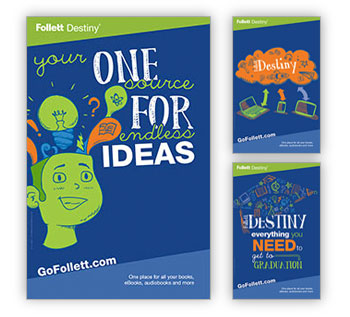
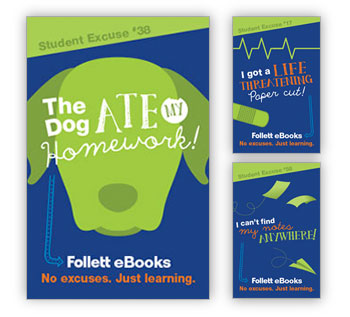
NO EXCUSES SERIES
Full Poster Kit (11x17, 4 Posters)
COLOR SET (256 KB)
GRAYSCALE SET (299 KB)Full Flyer Kit (8.5x11, 4 Customizable Flyers)
COLOR SET (257 KB)
GRAYSCALE SET (259 KB)Announcement Email Templates
Use the email templates below to help you get the word out to your students and their parents or guardians.
Bookmarks
FOLLETT DESTINY SERIES
Sheet of Bookmarks (8.5x11, 5 Bookmarks, 2 Pages)
COLOR SET (1.8 MB)
GRAYSCALE SET (1.6 MB)

NO EXCUSES SERIES
Sheet of Bookmarks (8.5x11, 4 Bookmarks)
COLOR SET (348 KB)
GRAYSCALE SET (264 KB)Shelf Tags


Tent Cards
FOLLETT DESTINY SERIES
Sheet of Tent Cards (8.5x11, 2 Two-Sided Tent Cards)
COLOR SET (1.3 MB)
GRAYSCALE SET (1.3 MB)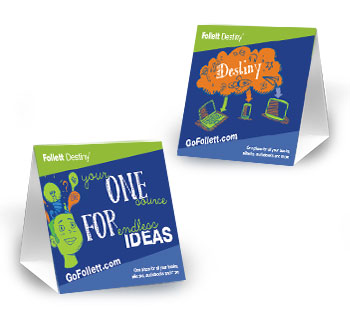

NO EXCUSES SERIES
Sheet of Tent Cards (8.5x11, 2 Two-Sided Tent Cards)
COLOR SET (189 KB)
GRAYSCALE SET (313KB)
-
Get Teachers Involved
Engage your teachers and faculty in the exciting world of eBooks and digital content. Use the free resources below to get the word out to your staff.
Posters
FOLLETT DESTINY SERIES
Full Poster Kit (11x17, 5 Posters)
COLOR SET (1.9 MB)
GRAYSCALE SET (3.8 MB)Full Flyer Kit (8.5x11, 5 Flyers)
COLOR SET (1.9 MB)
GRAYSCALE SET (3.7 MB)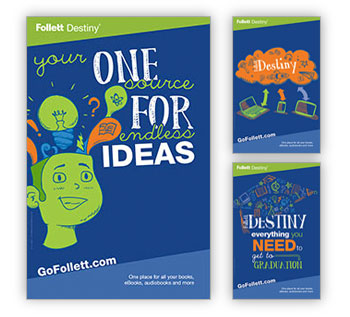
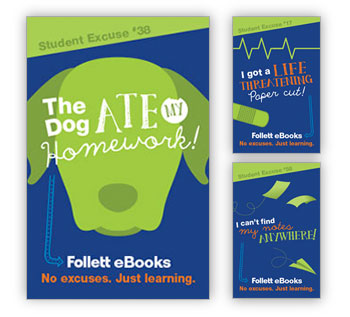
NO EXCUSES SERIES
Full Poster Kit (11x17, 4 Posters)
COLOR SET (256 KB)
GRAYSCALE SET (299 KB)Full Flyer Kit (8.5x11, 4 Customizable Flyers)
COLOR SET (257 KB)
GRAYSCALE SET (259 KB)Announcement Email Templates
Use the email templates below to help you get the word out to educators and thought leaders in your school/district.
Training Resources
Training resources provide the tools to help you learn and train others on Follett eBooks. Help students and teachers get started with your digital resources, from printable getting started guides to overview videos and lesson plans, Follett have developed these tools to make it easier when students and teachers need help.
Best Practices
Make the most of your eContent: From the classroom to the library and beyond, digital content can enhance learning.
-
Using eBooks in the Library
-
Using eBooks in the Classroom
Lesson Plans
Support active engagement with eBooks in your classroom with one or more of our ready-to-go activities. Each activity is designed to develop a specific skill using Follett eBooks to bring the lesson to life.
Selective Highlighting
Selective highlighting can be used across the curriculum to help students organize what they are reading and identify what is important. In this activity, students consider main ideas and their supporting details.Character Traits – Stated and Inferred
When students describe characters in books, they do so in terms of character traits, usually descriptive adjectives that tell about the character. This activity helps students learn to discriminate between traits the author tells the reader directly and those the reader infers from the author’s writing.Make Predictions
This reading comprehension and writing activity helps students develop skills in predicting what will happen next in a story, and also helps them to answer Who? What? When? Where? How? and Why? questions.Scientific Inquiry
Integrate the Language Arts curriculum with other disciplines as students use the first steps in scientific inquiry to analyze and make observations. Reinforce good reading strategies while reinforcing scientific concepts – increase achievement in both areas!Create an Alternate Ending
Students become authors and use their imaginations to create an alternate ending for a story. This activity helps put parameters on that imagination by focusing students' creativity to align with the context of the original story.
Support and Help
Troubleshooting made easy: We've gathered common questions about Follett eBooks and other key support resources.
-
Frequently Asked Questions
Have a question?
Do you have an additional question that isn't covered in our FAQs? Contact us and Follett representative will answer any questions you may have.
Contact us -
Other Resources

Working Together: Follett Community and Blog
Subscribe to popular newsletters and blogs for the latest trending topics in education or join us in the Follett Community, a first-of-its-kind online professional development community for educators.
Need more information?
Need more information? Reach out to us and we will answer any questions you may have.
Contact us
©2026 Follett School Solutions, LLC | Send a Message | Order Forms | 1.888.511.5114 | 1.708.884.5000